The one thing that all bloggers need to be successful is traffic. To get traffic you need blog posts that your readers want to digest, and that the search engines want to send more potential readers to. One way to be able to do this time and time again is to have a blog post checklist for SEO and beyond SEO.
In this post we’ll go over the exact things you need to make sure you have done before you hit that publish button on your blog post.
This might be a bit different from standard blog post checklists, as I look at many of them and think they are out of order and missed an important first step. And we’re all here to make sure we’re starting at point A and getting to point B with everything done that needs to be done. Going OOPs after hitting publish is no fun now is it?

You can also get a free PDF blog post checklist so you can make sure you get these steps done each and every blog post, just sign up below!
Blog Post Checklist for SEO and More
Checkbox #1) The Subject of Your Blog Post
Most blog post checklists start you off with getting a “compelling title” or “get your starter headline”.
But lets face it, how in the world are you going to know what to come up with for a title or headline when you don’t even know what exactly you are going to be writing about?
So step one is figure out what you are going to be writing about and write that down.
If you are having a hard time thinking about what to write about check out What to do When You Can’t Think of a Blog Post Idea.
Still kinda stumped for ideas? Well we have a blog post idea round up for beauty bloggers, another round up for fashion bloggers, and yet another for gardening bloggers.
Checkbox #2) Pick Your Primary Keyword Phrase
Now that you know what you want to write your blog post about it’s time to pick out your keyword phrase.
Notice how I didn’t say just a keyword. You don’t want just one keyword. You want to find a longtail keyword so you won’t have as much competition.
For example, this post has a keyword phrase of “blog post checklist for SEO”.
Now if I had gone with just “checklist” well:
- a) checklist for what?
- b) Googling checklist you get 299,000,000 results
That’s a bunch of competition. And going to “Blog post checklist” is better but I’m still at 182,000,000 results in google.
When you go to “Blog post checklist for SEO” that only has around 8,000,000. See how much better that is?
If you want to go further into keyword research for blog posts, check out SEO for Blogging: Keyword Research for Blogs.
Checkbox #3) Choose a Blog Post Title
Now we get around to picking out a title for your blog post.
You want to make sure of a few things here, a mini blog post checklist for SEO if you will.
Checkbox #3 part a: Plan for the Future of Search
Be ahead of the game and be ready for voice search.
Voice search is being used more and more as people use their phones to ask Google or Siri questions. Or even use Amazon’s Alexa on Echo to search for things.
So to make sure you are on the up and up with voice search, try to think of a question or search phrase that someone would say into their phone with the keyword phrase you picked out. This is a great way to come up with titles for blog posts.
Checkbox #3 part b: Compelling Title
Make sure your question or phrase that you picked out is compelling.
Even though you are optimizing for voice search by choosing a question, people still use Google the old fashioned way. So you want to be sure it’s something they will want to click.
So if you have “How to Make a Roast Chicken” that you picked on part a, you can add onto that and go with ” How to Make a Roast Chicken That Makes Them Demand Seconds”
Checkbox #3 part c: Title Length
Make sure your title isn’t too long.
Sure you might think “How to Make a Roast Chicken That Makes Them Demand Seconds” is a bit long, but actually it comes in under the 60 character recommendation for blog post titles to appear in SERPs without getting cut off.
Now not only do you have something that is optimized for the future of searches but also makes people go “Hmmm maybe that roast chicken is better than the other recipes here”.
Checkbox #4: Make Sure Your Blog Title is In Your URL
You want to make sure your permalink for your blog post has the title of your blog post. Or at the very least the keyword phrase for your blog post if you don’t want to do the whole title.
Now this is really a setting that you should already have set on your blog. So! If you are a new blogger just starting out and using WordPress go ahead and change this.
If you have already started your blog and don’t have this setting BE VERY CAREFUL! You could break links on your site if you change it after you started.
So brand new blogs: go to WP Admin -> Settings -> Permalinks and make sure in the structure you have chosen for your posts has %postname%.
Established blogs, this can get hairy if you have your permalink settings not showing post names. There is a guide from wpexplorer.com that shows you how to do this without breaking all the links coming to your site.
OR! You can just edit your permalink from now on in each post your create by changing the URL slug for that post. This can be found in the editing section for your post you are creating.
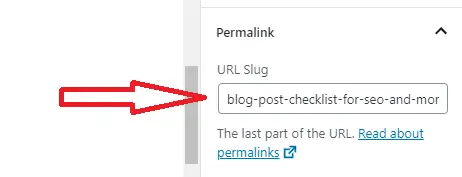
Checkbox #5: SEO While Writing Your Blog Post
Use an SEO plugin when writing your blog posts.
This will be like an interactive blog post checklist for SEO that will keep track of many things while you are writing.
My preferred SEO plugin is Yoast.
Using Yoast will help you when crafting your blog posts so you don’t have to actively look at a checklist constantly.
Because like Checkbox 3 for the blog post checklist for SEO, this one has multiple steps.
Checkbox #5 part a: Keyword Phrase Placement
Make sure you use your keyword phrase in some of your headings and within the body of your post.
However you don’t want over do it, this is another part where Yoast comes in handy. It will tell you if you have it in your post too much or too little.
Another place that is recommended for good SEO practice is to have your keyword phrase in your introduction. First paragraph is great, first sentence even better.
Checkbox #5 part b: Enticing Meta Description
Meta descriptions are not ranked by Google, but they are like your blog post title in that they need to be enticing and compel potential readers to click on your post when looking at search engine results.
Meta descriptions also show on social media previews, so this is important not only for search engine results but also for potential traffic from social media platforms.
Checkbox #5 part c: Images and alt Tags
Make sure all the images on you blog have an alt tag. These tags are the text that shows if the image doesn’t load. They also help visually impaired readers know what the image is. So you want to make sure to have these to make your site accessible to all.
And make sure that at least one image contains your keyword phrase in your alt tag.
One way that I make sure that this is taken care of right from the start I make my featured image for my post and the alt tag is the blog post title.
The second way I am able to add more images with my keyword phrase is with my pins for Pinterest. With these I usually have the blog post title, which contains my keyword phrase, along with my meta description and any other content I would like the pin to have in the description. By using the Sumo plugin the alt attribute will be the pin description when people pin those images.
Checkbox #5 part d: Blog Post Length
We’ve all heard it over and over again, Google likes long posts that are over 1,000 words or even over 2,000 words.
While I recommend new bloggers don’t stress about this too much, you do want to be sure your content isn’t too short. When just starting out aim for at least 500 then push that to 700 and so on. Before long it’s going to be a breeze to keep going over 1000 words per blog post and even hit that 2000 mark.
Yoast helps with this blog post SEO checkbox too, as the plugin keeps track of how many words your blog post is.
Checkbox #6: Make Sure You Are Providing Value
You want to make sure that your blog post is providing value for your readers.
No that doesn’t mean you have to provide an item that is actually worth money.
Knowledge is value, recommendations are valuable, tips and things to avoid to prevent mistakes and so on. Value in a blog post is just making sure it is useful in some way to your reader. Entertainment can even be a value.
So don’t think you aren’t adding value to your blog posts if you aren’t giving stuff away.
But you can give stuff away if that is what you want to do.
There is no problem with throwing in a freebie for your readers.
Just like with the free Blog Post Checklist for SEO on this post, it’s there because it can come in handy when you need to go over this stuff time and time again each time you are making a blog post. Seriously, go get it. 🙂
Checkbox #7: Break up paragraphs.
I know back when I was in school, our teachers were always going on about how our paragraphs in our essays and papers needed to be big.
That’s not the way of the blogging world or even the internet.
People usually don’t read anything word for word anymore, they skim content (I put this in bold so you, yes you, you skimmer, would read this) .
So breaking up paragraphs is an important thing to do in order to get the main points across to most readers.
Checkbox #8: Proofread
Now that you have written your post, gotten the SEO down, it’s time to go back over it all.
I usually like to take a bit of a break between the writing and proofreading parts. Doing so seems to help me catch mistakes better.
Checkbox #9: Categories
Once you are satisfied with the writing it’s time to make sure you have picked the appropriate categories for your blog post.
This is one that is easy to overlook in the excitement of getting your blog post published and up for your readers to see.
Checkbox #10: Internal Links
Internal links are important for SEO too.
Internal links are the links that link back to other pages on your website.
The easiest way to make sure you have these is to have a Related Posts section at the bottom of your post.
I usually try to included a “You May Also Enjoy” section at the end of each post. This seems to get better results than the plugins that put related posts with previews at the bottom of the page.
The other way I like to include internal links is to refer to the posts in my writing and link to them in the text of the blog post.
This helps your readers find other things that might interest them and it also helps reduce your bounce rate, thereby showing Google that people find value in your website.
Checkbox #11: External Links
As you go over your post did you notice anything that you could link to externally?
For instance maybe you referred to something that would be on Wikipedia that people might want to know a bit more detail on. Or perhaps like in this post you referred to an item that people might want to use, throw an link to it on the text so your readers can find it easier.
By adding outbound links to other relevant and authoritative websites you are showing Google that you are providing value and a service to your readers. So this in turn can help you SEO by Google knowing that you have relevant information on your site.
Just be sure you are linking to quality sites, linking to nothing but spam farms is going to hurt you in the long run. So just provide quality links with the time calls for it.
Checkbox #12 (Optional): Monetization
Some bloggers monetize their content when they can.
So this is the part where you want to double check your affiliate links and ad placements.
Now You Can Publish Your Blog Post
Now that you have all your blog post check-boxes for SEO done and checked off you can publish your post and commence to promoting it all over the place.
Don’t forget you can get the Blog Post Checklist PDF so you can keep a checklist handy each time you are creating a new blog post.
You May Also Enjoy:
SEO for Blogging: SEO for Blog Posts
SEO for Blogging: What is SEO and What Affects Your Blogs Search Rankings.
Ways To Promote Your Blog Posts For Free




Wow this is such a helpful post! Thanks so much! I’ll pin it for later too!
Thank you so much Amy! Glad you found it helpful.
Love checklists! It makes things easier to tackle tasks and projects. Love how detailed you are in the post and talk about all the important steps you must take on each blog post.
Will be bookmarking this page. Thank you!
So glad you liked it! I try to cover more detail of things when it comes to blogging. So many times I’ve noticed when reading How To’s with blogging you’re still left going with “But how?”
Wow! Such a great post! Thanks for sharing such an informative and helpful checklist. 😊
These are great tips. SEO can be tricky and an unknown.
Super helpful! Thank you for stating that topic comes before title – I’ve never understood why everyone seems to go the other way around. It never made sense to me. Also, you are the first ever to comment on spoken words search, but it makes total sense. Thank you for valuable information I will use.
Thanks Lori 🙂 I always felt like many blog post checklist left bloggers scratching their heads. And picking out a topic was one of the main parts of blog checklist I always wondered why it wasn’t the first thing you should do when it comes to writing blog posts.
Thanks for the informative post. SEO is soo important. Have pinned! so I don’t miss anything!
This is a great post eclipsing the basics of one-page SEO! And having a handy checklist is great as well.
Really, really useful! Thanks for sharing!
Thanks for the researched post to help us! I will add more of your tips to my blogs.
These are all great tips! I will definitely be using this checklist in the future! Thanks for sharing 🙂
Love this checklist! So detailed and super helpful for us still trying to figure out the whole SEO thing!
Cynthia
https://curatedbycynthia.com
Great tips Jo!
Definitely a good reminder to always have on hand. And, glad to know I’ve been on the right track!