Are you trying to find out how to reduce bounce rate on your blog?
In this post we’ll venture into the world of bounce rate.
If you’re totally new to blogging, don’t worry we’ll cover the basics of bounce rate too.
What is Bounce Rate?
Bounce Rate on your website is simply the percentage of visitors who navigate away from your site after only viewing one page.
To quote the official “Google” bounce rate definition:
“Bounce rate is single-page sessions divided by all sessions, or the percentage of all sessions on your site in which users viewed only a single page and triggered only a single request to the Analytics server.”
And you want the lowest percentage you can get. That way you know people stayed around and didn’t leave.
Well in most cases.
If you have 0% that means no one came and looked, or they’re stuck and that’s just not good.
So if you leave this blog after reading this post and haven’t visited any other pages, then you’ve increased my bounce rate.
Please browse around /tearyEyes.
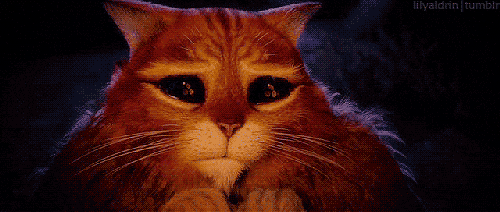
What is A Good Bounce Rate?
Well that’s where it’s really up to you what’s a good bounce rate.
If you have a site that is just one page then 100% it is and it will always be.
If you have a site that only focuses on one page content, then getting people to go to another page just isn’t a factor.
If you have a site that only has two or three pages then a higher number isn’t too bad. That means your visitors have already viewed 33%-50% of the content you have to offer when they view just one page.
However if you have 50 pages on your site and they just viewed one, well that’s probably not a good bounce rate for you. You didn’t put out that much content for everyone to leave after one page.
So as you can see, it really depends on your site and situation as to what “a good bounce rate” is.
Your business type and industry will factor into this, along with the devices your visitors are using to access your content, and how many web pages your website has.
But if you’re reading this it’s probably because you want to lower your bounce rate.
So I’ll assume you have multiple pages you want people visiting, and you want to try to make your number lower.
If that is the case then let’s look at the generalization of bounce rate for websites (aka what the experts say we should have):
- Optimal bounce rate is usually determined to be under 40%.
- Average bounce rates are usually within the 41%-55% range.
- Above average rates are within the 55%-70% range.
- Above 70% = Bad
Now don’t panic if you’re above 70%. Remember you only need to get a visitor to just one more page to make that number lower.
So Now that we know what bounce rate is and what magic number we’re looking for, let’s look at how to reduce bounce rate easily for your blog.
How to Reduce Bounce Rate
Internal Links
Internal links in your blog posts are the easiest way to keep people on your site and browsing around longer.
Concentrate on making sure that every single blog post contains at least one link to another blog post.
If there’s too many words you’re not sure of getting thrown around feel free to check out the Essential Blogging Terms Post. (See what I did there? Internal Link. BAM!)
Make Sure You Have A Good Design
If people can’t stand looking at your site, they won’t stick around.
You need to make sure that the design you choose for your site is user friendly, responsive (so people on different devices can easily use your site), and doesn’t cause eyeball ninjas.
If you’re curious about eyeball ninjas, you can find out all about them here:
Choose the Right Look for Your WordPress Blog
Make sure not to use colors that are too bright, or make your site hard to view the content.
Dark grey text on a black background isn’t going to keep someone reading, because they really won’t be able to see anything.
Neon green text on a hot pink background also isn’t going to keep people reading. How can they? They just got a migraine trying to read.
Making your text too small will make people leave in frustration.
The same goes for fonts that make it hard to read. Yes you might think your fancy swirly font looks cool. But for someone trying to read an article or any content you’ve put up it’s not going to be looking so cool to them.
If people can’t navigate your site easily, they won’t stick around.
When it comes to bounce rate, navigation is a major key.
If people can’t easily get to other places on your website, how do you expect your bounce rate to be at optimal levels for your site?
Along with making sure you have internal links on your blog posts, any menus should be easy to find and easy to use.
Use Related Blog Posts
At the end of your blog posts display links to a few related blog posts.
Usually three related posts is a good number to go with. Too many choices and people tend to leave instead of clicking through.
If you are using WordPress many themes already have this as a feature. If your theme does not, using the JetPack plugin will give you the option to show related posts. There are also other WordPress plugins that will give you the option if you don’t want to use Jetpack.
Have Quality Content
Having quality content seems to be a recurring thing for every aspect of having a successful blog.
And to keep your bounce rate down quality content is important.
If people aren’t interested in what you are writing, or are just bored they won’t stay on your site.
Why You Should Be Posting Your Best Content Now
Along with making sure your content is of good quality, you also need to make sure it’s actually what people want to read.
Using sites like Reddit, AnswerThePublic, and Quora are great resources to find out what people are looking for when it comes to topics.
Use a Call-To-Action
Call-To-Action is something that is designed to prompt an immediate response.
This means giving clear instructions to an audience on what you want them to do, where to go to do it, and how to sign up.
Getting users to sign up for an email list is a great way to implement a call to action.
You can use things like free printables, free eBooks, access to a Facebook Group, or even as part of a sales funnel.
Telling your users how to get these things, why they need them, where to go to get them, and how to sign up to receive them are all part of the call-to-action. By using this you can send your readers to a subscribe page or a download page.
This is a way to get them to another page, thereby in return for a possible sale or another lead on your email list you can reduce your bounce rate.
Series Posts
Use series posts when you can to help reduce bounce rate on a blog.
These types of posts are usually about more in-depth subjects and can be broken up into multiple posts.
This way after post number two is up, people have a reason to visit the other post.
Having the series will have them go to another page on your site.
Set External Links to Open In New Windows
Keep your readers on your site and don’t send them away when you link to another site.
By adding target=”_blank” to your a href HTML tags you can have links open in a new window/tab.
This would look like:
<a href=”www.website.here” target=”_blank”>External Link</a>
By using this you can keep your website up for your readers while they look at what you recommended.
If you have WordPress you can easily implement this by clicking the drop-down when you are putting in a link and toggling the “Open in New Tab”
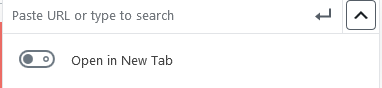
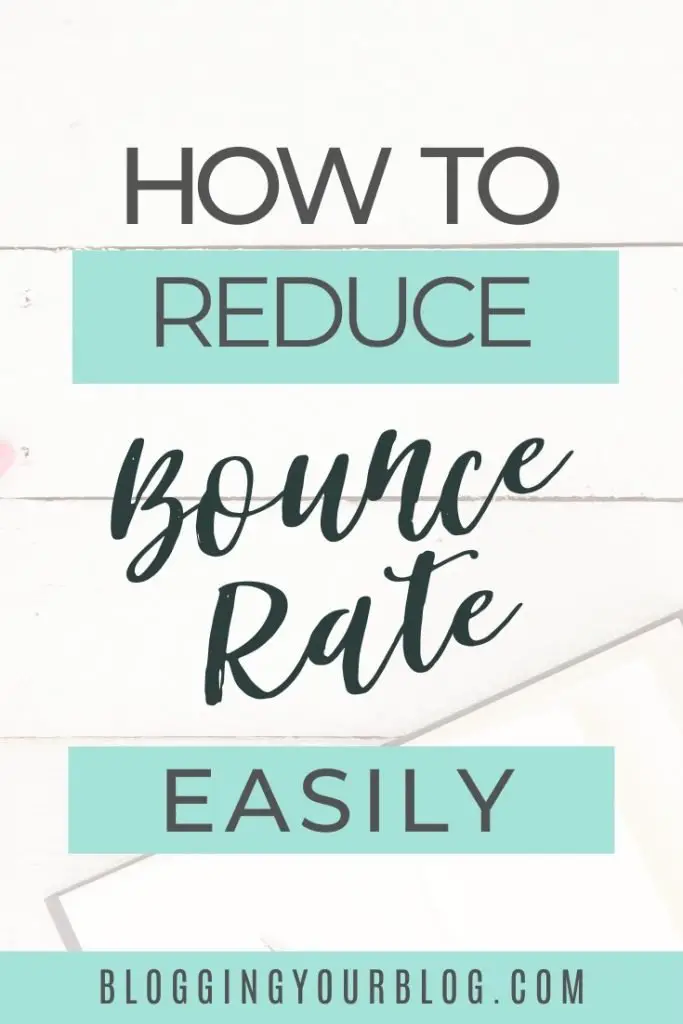
Ways You can Reduce Bounce Rate
- Use internal links.
- Have a good website design.
- Use related blog posts/pages.
- Have quality content on your blog/website.
- Use Call-to-Actions.
- Implement series posts.
- Have external links open in new windows/tabs.


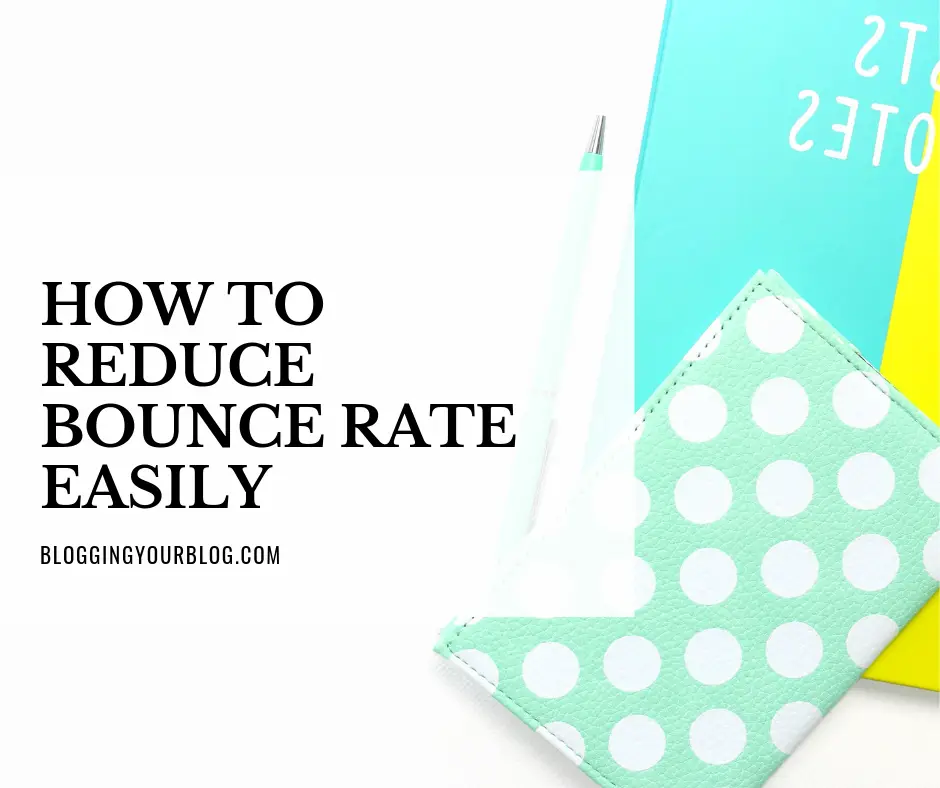
This is a really helpful post. I’ve been wondering about how to reduce bounce rate and what is considered a decent bounce rate. Thanks for sharing this!
I did not know I should add the HTML tag to make external links open in another tab. I defiantly going to use it!
https://budgetingbelle80.blogspot.com
Thank you for sharing this. As a new blogger I am certainly learning a lot about the back end with SEO and bounce rates as,I go along! I will certainly be following these tips and will start setting my external links to open in a new page! I had not previously done so thinking that it would lead to people moving away from my site for too long!
Very useful info. I’m new to blogging so I’m learning as much as I can!
I just read this today, and I haven’t been able to tell what difference it makes. It was recommended on another blog:
“Install the Upprev Plugin. I have installed this plugin since the birth of my blog, and I LOVE it. A little suggestion box pops up at the bottom right corner of the page when someone reads my blog posts to the 80% mark, recommending a post to them.”