In our first part of the post series on SEO for Blogging, we went through what exactly SEO is and how SEO affects your blog. Now we go over keyword research for blogs.
Post #1 in the SEO for Blogging Series:
SEO for Blogging: What is SEO and What Affects Your Blogs Search Rankings
In this second post of the series, we’re going to concentrate on what keywords are and how to do keyword research for blog posts.
Now this isn’t going to be the ultimate guide of SEO Keyword Research, I’ll leave that up to the SEO experts that specialize in SEO and SEO only for a living.
What I’m going to concentrate on is a process to get you a keyword that isn’t going to be so difficult to rank for on the search engines, and that isn’t going to make you do 1 week of research for a 500 word post.
Most bloggers have lives outside of blogging: full time jobs, kids and family obligations that need to come first.
We don’t all have the time to go all out on SEO. Or spend hours upon hours trying to find the keyword that no one thought to use but everyone is searching for.
Lets face it “Ain’t nobody got time for that“
If that is what you are looking for then you probably want to go the route of paying SEO professionals. SEO professionals, like The Hoth, have products available to bloggers to have content created for you and do all the keyword research. Or their product HothX which is a managed SEO Package.

What is a Keyword?
A keyword is a word that describes content on an individual web page.
The keyword for a web page is usually chosen by what you want as a search term for that page to rank for on search engines.
So lets say you wanted to know about cats. So you go to Google and you search for the word “Cats”. Then you get a list of web pages that are about cats. Cats would be the keyword here.
2 Types of Keywords You Need to Know
Short-tail Keywords
Short-tail keywords are just short keywords. So in our cats example: “cats” is a short-tail keyword. It’s just one word and returns a gazillion results, but also in turn, has a huge amount of searches each day.
The competition for short-tail keywords is insane. It’s usually best not to try to target them much for keywords in your content.
Long-tail Keywords
Long-tail keywords are keywords that are exactly what it sounds like, more words and therefore long.
You can think of long-tail keywords more along the lines of a keyword phrase that people are more likely to use when asking questions, or using voice search.
Long-tail keywords are the gravy of keywords when it comes to using keywords for your content.
In our cats example, instead of searching “cats” lets say our potential reader wants to know more about how to care for the coat of their long haired cat. They might search for “long haired cat coat care”. That would be a long-tail keyword that you can use to optimize a blog post around.
What’s So Important About Keywords?
When search engines determine how a page ranks they look at content on that page, meaning it looks at the words on that page.
This could be words in your blog post, words on the alt tags of the images, words in the names of the files of images, words dealing with just about everything on the page.
So if there are no words on the page that make it stand out about what the topic of that page is, search engines won’t know what the page is about.
This is where keywords come in.
That’s why it important to use keywords on your blog in strategic locations and in certain quantities. Using them helps make sure search engines know what your page is about and can send you people looking for that subject.
So you want to use keywords in your titles, url, headings, images, and so on.
Going back to our search for cats example. If you created a web page that was about cats but never actually put the word “cat” on that page, a robot from a search engine isn’t going to even begin to try to send someone searching “cats” to the page.
As you can see, not using the right keywords, or not using any at all will make you miss out on potential traffic from search engines.
Now I’m not saying keyword research is going to be your saving grace of getting tons of traffic to your blog. Because it’s not.
Keyword research and optimizing your blog posts for long-tail keywords are just one of the many ways to help with traffic to your blog.
Also keep in mind this isn’t an overnight success type of thing.
Keywords and your ranking on search engines are slow going. It can take months or longer for your page to rank high up.
The main thing to focus on when it comes to keyword research is build a post with the keyword you found and keep doing that research on each post you create.
Eventually it will help get the traffic from the search engines and it can be a way that you will have organic traffic to your blog without having to go back and redo content to have keywords down the road.
Think of keyword research for blogs as a type of investment of your time right now to your blog for easier returns in the future.
This will allow you to concentrate on other things as your blog grows.
How Do You Use Keywords In Your Blog Posts?
Back in a galaxy, far, far away. Wait no, wrong story.
Back in “the day”, when search engines weren’t too smart, you could just plaster a keyword all over your web page. You would put it in the content on the page as much as possible, and get page 1 ranking in no time.
Those days are gone.
First thing you want to make sure of, is that you have easy to read content. Your content should have keywords well distributed throughout the content. BUT you don’t want to stuff keywords all over the place.
There are other strategic placements but we’ll do that in the next post of the SEO for Blogging series. Otherwise you’ll be here forever waiting to find out about how to research keywords for your blog posts.
Why Should You Do Keyword Research For Your Blog?
Keyword research ties in with understanding your target audience and market.
How to Figure Out Who Your Target Audience Is
Keyword research for your blog will provide you with data that will allow you to answer questions about your potential readers.
- What are people searching for in your blog’s niche?
- What formats are they using to search for it?
- How many people search for each different format?
- What questions are they asking?
Start out with the the What, Who, How, and Why.
So for example you have a gardening blog. You want to find and write content for what people are searching for when it comes to gardening from home.
So you want to ask what types of gardening are people searching for?
Who is searching for these types of gardening info?
How are people searching for the gardening info? What words are they using, what questions do they ask?
Why are they looking for this gardening info?
Free help for finding the answers
There are plenty of tools and sites you can use to help you find out that information. And there are some great ones that you don’t even have to pay for. I’ve listed a few of the ones I use all the time below:
Keywords Everywhere
The first tool you should get, and this is by far the easiest to use is Keywords Everywhere.
Keywords Everywhere is a browser extension that can be used with either Chrome or Firefox.
Once you have it installed in your browser, every time you use Google (and many other sites) you get instant keyword research done for you.
So lets look at our “Cats” search example.
When you use Google and search cats, you can see how many times it’s searched for and the estimated cost per click to advertise:
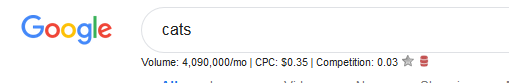
Also on the right hand side of your screen as you scroll down to look at the results you get two great keyword insights: Related Keywords and People Also Search For.
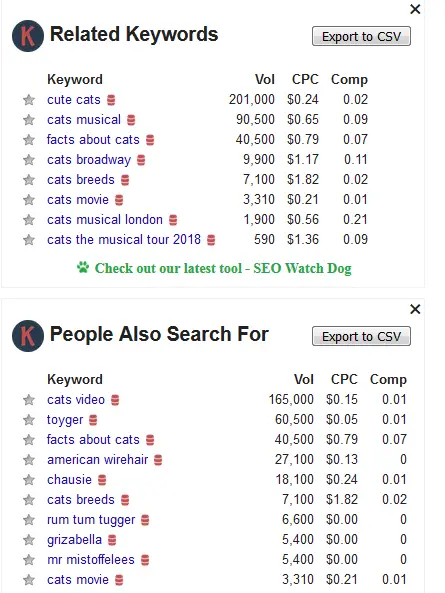
As you can see just using Keywords Everywhere you can drill down to a better keyword to focus on than a short-tail keyword of just “cats”. From the Related Keywords, “cute cats” is obviously a better option than “cats”.
Update on Keywords Everywhere:
Keywords everywhere has now gone to a paid model.
You can still use a free version, you just won’t see any stats for keyword volume, CPC, etc.
But you can still see the similar searches and what people also searched for, it will just be the keyword alone unless you want to use the paid model.
Answer The Public
Answer The Public is like a keyword suggestion tool, but instead of keywords the site gives you questions people are asking about the keyword.
So going back to “cats”, you have used Keywords Everywhere and determined that “cute cats” is a better option.
So now off to Answer The Public, you put in “cute cats” and in return you get all kinds of questions being asked by people about “cute cats”.
Questions like:
- Are fat cats cute?
- How to draw cute cats?
- Who is that cute cat?
- Where to buy cute cats?
- What are cute cat names?
- What are cute cat breeds?
- What makes a cat cute?
- Why are cats cute to humans?
In addition to the questions, Answer The Public also gives prepositions. These are great for drilling down to long-tail keyword options that revolve around “cute cats”.
Also you get tons of long tail keywords alphabetically, things people compare the search you looked up with, and related searches.
Answer The Public is great for blog post keyword research and also if you just need blog post ideas.
What to do When You Can’t Think of a Blog Post Idea
UberSuggest
UbberSuggest is a keyword and domain insight tool created by Neil Patel.
I love this tool, not only can you get keyword suggestions. The suggestions also have an easy to read estimation on competition for that keyword. The lower the number the easier it will be for you to rank for it.
So for example, since we chose “cute cats”, putting that into UbberSuggest shows that “cute cats pictures” is a much better option. If you were putting out content on cute cats, of course you are going to have cute cat pictures, so that is a much better keyword to focus on when creating content about cute cats.
You can also get some analytics and insights on your own domain.
PLUS you can type in a competitor’s domain and get even better keyword suggestions.
I use UbberSuggest all the time. It is a great tool to help with keyword research for blogs or any other type of website.
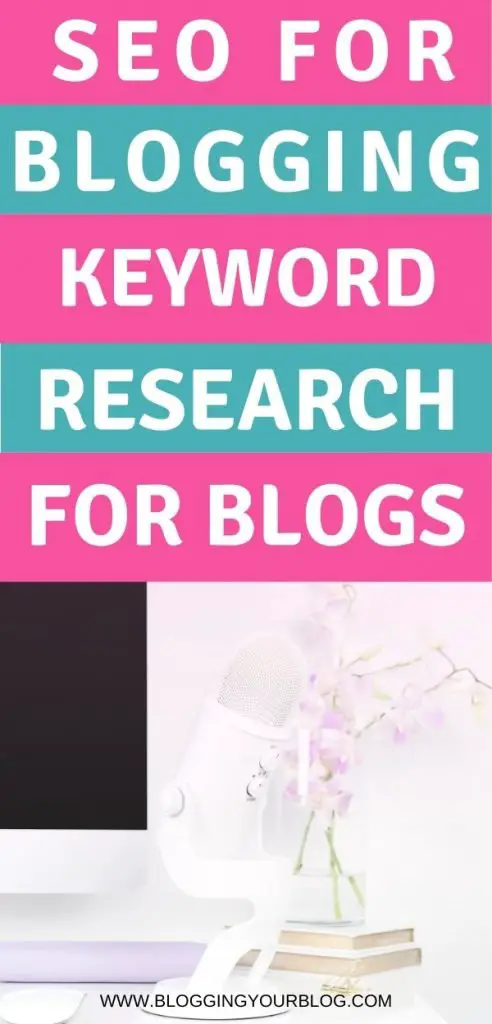
So Now What?
You have your keyword research tools, you’ve researched stuff, and you have a big list.
What do you do with it all?
Well look at your list, find a long tail keyword and/or question you can build a blog post around.
You want to choose something that is a long-tail keyword of course. Also make sure that the competition for that long-tail keyword is low, but make sure people are also searching for it.
Use the keyword in your content. But don’t stuff the keyword in there, or you will be penalized by the search engines. And that’s not our goal here. You want traffic, not the search engines to hate you.
For the next post in the SEO for Blogging series, we’ll go over a blog post and how to use the keywords in it and the different elements it should go in.
Do you have any keyword research tools that you love to use? If so let us know below!



This is super helpful – thank you!
SEO is still a bit of a minefield to us all. 😀
Great post.
– Katie xo | https://katiekat.co.uk
This was a very helpful read!
This is super helpful! I will be using Answer the Public as another tool! Thank you so much for sharing!
Great article, I would recommend you add information on what ratio is safe and what frequency is considered keyword stuffing. Also, may be you can add about LSIs.
Every article I have read about SEO, I have not understood. Until I came across this and you have made it so much easier to understand! Thank you very much for this!
I love this! I struggle with my SEO. I like how you broke it down , for people like me, to understand. Thanks for sharing!
Fabulous post- really, really useful and written in a very accessible way that people with brains like mine can get.
Thank you!
Spence 🤩