When I first started using Pinterest I know for a fact I was making many Pinterest mistakes. But soon after using Pinterest to increase the traffic I dove head first into learning the ins and outs of Pinterest and what possible Pinterest mistakes there are when it comes to trying to get the most out of Pinterest for my blog.
Using Pinterest to promote a blog or business is completely different from using a regular Pinterest account.
So if you are anything like me, you are probably eager to learn everything you can about Pinterest for promoting your blog. And one of the things that should be at the top of the list is learning what Pinterest mistakes you might be making and what to do to fix them.
In this post I go over 17 of the most common Pinterest mistakes bloggers and entrepreneurs make when using Pinterest to promote their blog and/or business, and how to remedy them.
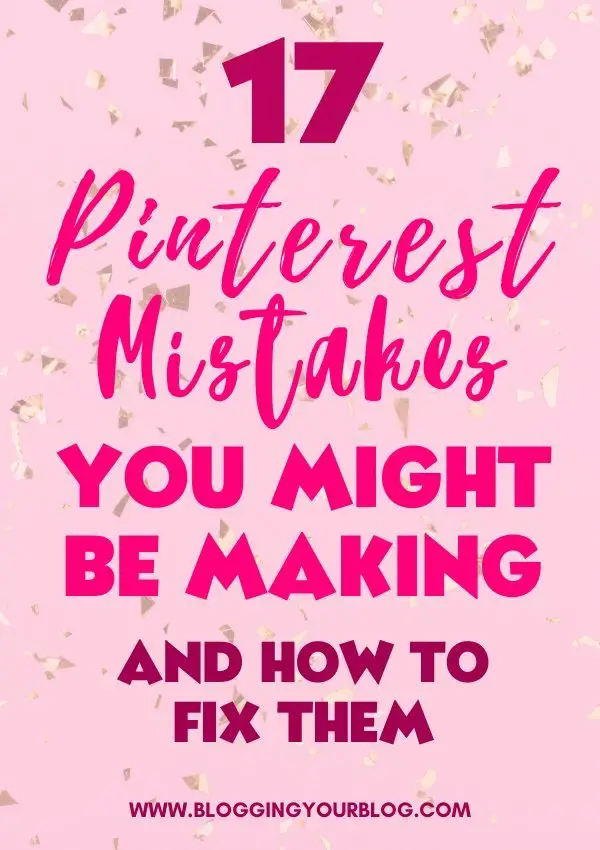
Pinterest Mistakes that are Common
1) You’re Not Pinning Enough
Pinterest loves active business accounts that are pinning pins regularly and consistently.
One of the easiest Pinterest mistakes anyone can make is not pinning enough pins daily or not pinning consistently.
If you stop pinning because it’s the weekend, you went on vacation, or illness takes you away from the platform then your Pinterest account can suffer. And this will result in your traffic from Pinterest taking a hit.
Another hard part to keep up with is the amount of pins each day that you need to pin to keep your account looking awesome to the Pinterest algorithim.
Pinterest likes it when you pin often and if your pins are spaced out versus pinning 20 pins at once.
As bloggers, we really don’t have time to make sure we’re sitting on Pinterest all day, every day. Making sure we pin enough each day and space out our pins enough is not an easy thing to do. We have businesses to run, jobs we have to do, and families that also require our time and attention. So what is the best way to solve this?
The easiest way to remedy this, if this is one of your Pinterest mistakes, is to use a scheduler to make sure you pins are getting pinned on a consistent basis and you’re pinning enough each day.
Tailwind to the rescue. Since I started using Tailwind I have saved TONS of time, and been able to grow my Pinterest account consistently.
Tailwind allows me to schedule all my pins in less than an hour each week. If I need to plan the month out I can do that too. It also shows me what times are best to pin to make sure my pins get the best chance at interaction with my followers.
You can give Tailwind a spin for free at first here.
2) You Aren’t Using Attractive Pins
Pinterest is a visual search engine (aka “Pretty Google”). Since everything is visual you have to make sure your pins stand out.
Using pins that are attractive and entice a user to click are essential if you want to be able to get great traffic from Pinterest.
You can make your own pins using PhotoShop, Canva, PicMonkey, or Visme.
Another option if you aren’t wanting to make your own pins is you can buy pre-made Pin templates that you can edit using PhotoShop or Canva. Using pre-made pin templates is a great time-saver and is also a blessing when you can’t seem to get your creative juices flowing.
Creative Market has tons of Pinterest templates you can choose from.
I will be launching some Pinterest pin templates that will be fully editable in Canva at the beginning of 2020.
Also as a bonus to the launch I will be giving out a set of Pinterest pin templates on January 1st 2020 to all of my subscribers. So if you want some free pin templates sent to you on January 1st go ahead and sign up below!
3) You Don’t Have Enough New Content
When it comes to new content for Pinterest, it’s not new blog posts that you need.
Pinterest wants new pins.
If you want your pins to show up in the Pinterest Smart Feed, then you need to have new pins consistently.
Pinterest doesn’t want to put old pins from months ago that people have already seen multiple times in users smart feed, they want fresh new pins.
The best way to fix this Pinterest mistake is to slot out time on a weekly basis to make new pins.
I usually make 5 – 10 new pins each day, and sometimes it’s even more if I’m feeling super creative.
How do I do so much each and every day? I use pin templates.
Using templates makes it super easy to get new pins for each day ready to go in no time.
How to Create Pinterest Pins Fast by Using Pinterest Templates
PhotoShop, Canva, PicMonkey, and Visme can be used to make new pins. Or you can go to places like Creative Market for pre-made pin template packs to help you out.
4) You Aren’t Using a Business Account
In order to get the most from Pinterest you need to have a business account.
If you already have a personal account that you would like to use as an account for your blog you can convert it to a business account.
One perk that will help you out when you have a business account is that you will get analytics. This way you can determine which pins are performing the best and which ones aren’t so you can adjust your pinning strategy to help you get more traffic.
5) You Didn’t Set Up Rich Pins
You also want to make sure you have rich pins enabled for your account.
I have directions in this post that can walk you through how to get rich pins set up.
At this time, there is a bug in Pinterest that the info for rich pins doesn’t show up for accounts who have just set it up. But the data is still being pulled by Pinterest to you still want to make sure you get this done.
6) You Didn’t Claim Your Website
Once you set up your business account you have a chance to claim your website.
This is will tell Pinterest what your URL to your site is, and proves to them that you do in fact own that website.
Once you have your website claimed you will have your website address listed in your profile.
One thing I have noticed is that Pinterest will show pins that lead to your URL more often than pins that do not. So you want to make sure you get your website claimed right away.
7) You Aren’t Using Descriptions
Many people don’t put descriptions on their pins or boards.
This is one of the major Pinterest mistakes. Not utilizing descriptions hurts your pin’s and your profile’s performance.
If you want your pins to have a great chance of showing up in search results or on other’s smart feed then you need to use descriptions.
8) You Aren’t SEO Optimizing Your Pin and Board Descriptions
Anytime you make a pin and put in a description, make sure to SEO optimize the pin’s description. You want to do keyword research within Pinterest to make sure your pins will show up in search resluts and in smart feeds.
SEO optimizing your board descriptions is another way to contribute the the SEO of your pins.
Pinterest uses board titles and descriptions as a contributing factor to the SEO algorithim.
For example if I put up a pin about Cat Booties on my Cat Booties board that has a description explaining cat booties and someone else puts up the same pin with the same description on a board for just Cats with no description, my pin has a better chance of ranking higher in search results and showing up on other’s smart feed if they are interested in cat booties.
Make sure you use keyword research when making your pin descriptions and board descriptions. Doing so will help you place higher in search results on Pinterest and appear on smart feeds more often.
9) You Aren’t Pinning to the Most Relevant Board First
When you first pin a new pin to Pinterest you should always make sure your first pin is pinned to the most relevant board for that content.
For example with this blog post, when I pin a new image for this post I would pin it to my Pinterest Tips for Bloggers Board instead of Blogging Tips and Tricks board. After this first pin to my Pinterest Tips for Bloggers board, then I can pin it to the other boards I have pertaining to blogging tips.
In addition to helping the initial SEO for showing in search results, another reason to make sure you pin to the most relevant board first is that the pin will carry the data from the initial Pinterest board it was pinned to.
This is why it is so important to use your board descriptions and optimize them for SEO. All of the information you put in your board description gets attachted to your pin and will follow that pin.
10) You Are Using the Same Pictures as Everyone Else
There are many aspects of individual pins when it comes to common Pinterest mistakes, and the photos you use are just another one of those many aspects that can lead to a mistake.
You want your pins to stand out, and if you are using the same thing everyone else in your niche is using, you’re not going to have that eye catching effect you want with a visual search engine.
One of the best things you can do to get your pins shown to people that aren’t your followers is to make sure that your pins are engaging your followers.
So one way to make sure you don’t blend in is to not only use free stock photos in your pins since many others will be using these same images. You can buy individual stock photos, you can get memeberships/subscriptions, or you can also take your own photos and use those on your pins.
Places you can purchase images or get a subscription for images to use on your blog or in your pins:
11) You Aren’t Checking What You Repin
When you are going through repinning things that look good and would go with your boards it’s really easy to not click through and check some of the pins.
I know even I’m guilty of this Pinterest mistake.
But it’s really important to check what you are pinning.
Pins might have a broken link, or go to a spam site, or even be stolen.
If for some reason you re-pinned something that was a pin someone stole that can end up dinging your account if someone reports the pin. You definitely don’t want your own account getting caught up in getting reported because you repined something that wasn’t clicked through and checked.
12) You Are Repinning From Your Own Pinterest Boards
You want to avoid repinning your own pins.
I know this is a Pinterest mistake I was making when I first started using Pinterest for business promotion.
Pinterest wants content creators to pin their own pins and not repin their pins.
This is another place where Tailwind will help you out.
When you schedule your “repins” Tailwind is actually sharing what is considered a “fresh” pin and not repinning your pin.
You can try out Tailwind for free for 100 pins here.
13) You Are Only Using Schedulers
I know this a confusing Pinterest mistake, especially since I said that it’s best to use Tailwind since Pinterest likes consistent pinning.
But Pinterest also likes you to log into your account and use their platform.
I find it best to manually pin 1 or 2 pins a day. If there’s a Facebook group that has a Pinterest thread going on, I just use that as my manual pinning for the day.
If you have a hard time trying to fit this in, what I do is just sit down with my morning cup of coffee and check my Pinterest account real quick, pin a few things and I’m done. This way it only takes me 10 minutes tops to get my manual pinning in for the day.
14) You Aren’t Using a Strategy
Just like anything with marketing, you need a strategy for your Pinterest marketing.
Now this can sound like a daunting thing to do, especially if you are new to all of this.
But think of it as just a plan. Your plan that you are going to use to get the most out of Pinterest. This will include what tools you are going to use, pin designs, how often you are going to pin, how many pins per day, how you will do your SEO, and so on.
Now if you are new to all of this I would really recommend getting a Pinterest ebook or course. One of these can show you all the ropes of getting the most from Pinterest for your blog. And it can give you every tip you need to see insane gains in traffic from Pinterest.
A couple great ebooks I’ve gotten and gained tons of insight and really helped me grow my Pinterest account are:
15) You’re Too Stuck In Your Ways
Just like Google, Pinterest’s algorithm changes. So you have to be able to adapt to changes, and switch up your Pinterest strategy as needed.
What worked great in 2016 or 2018 does not work now, and you can be sure next year in 2020 Pinterest will change things up on all of us again.
One of the things I love about Pinterest Ninja is that it is updated to make sure you get the latest info to help you out with Pinterest. And on top of that you get to join a special Facebook group just for Pinterest Ninja students where you can stay on the up and up when it comes to changes on Pinterest and what people are doing to adapt.
Just make sure whatever route you go with your Pinterest Strategy that you don’t become determined to keep doing what was working and refuse to change. You need to be able to adapt to algorithm changes as they come along just like you have to adapt your SEO to Google changing.
16) You Are Using Horizontal Pins
The way Pinterest is set up visually it is geared towards using vertical images.
If you’re using a horizontal image is is not going to stand out very well among many other images that will be much bigger. What happens with horizontal images is that they get super squished and they look like a tiny thumbnail among the vertical images. So if you use horizontal images your image will be this tiny thing lost in a sea of giant images.
The most common orientation for a blog’s featured image is landscape. So it’s super important that you make your dedicated pin graphics vertical.
17) You Are Using The Wrong Pin Size
When it comes to pin size, even if you are using vertical images, size still matters.
You don’t want to use pins under 600 px wide. And you also want to make sure you are 1:2 or 2:3 ratio. The 2:3 ratio is the best for optimal size.
If you use something that is say 1:5 ratio, it’s going to be a super tall image. Pinterest will actually cut those images off now. They used to not do this, and these super tall images where what everyone was trying to do to stand out more. But like I said above, Pinterest changes things up.
If you use Canva to make your Pinterest pins, then they have the optimal 2:3 ratio size already set up for their Pinterest templates. But if you are using PhotoShop or another system it’s best to use at least a 600 x 900 image.
Common Pinterest Mistakes Recap (and how to fix them)
- You’re Not Pinning Enough (use a scheduler like Tailwind).
- You aren’t Using Attractive Pins (use Canva, Visme, or PicMonkey or buy editable templates from places like Creative Market).
- You Don’t Have Enough New Content for Pinterest (make more pins).
- Business Account Needs to be set up.
- No Rich Pins (enable Rich Pins).
- You didn’t claim your website (claim your website with Pinterest).
- Not using descriptions (use descriptions in your boards and pins).
- No SEO optimization (all of your descriptions need to be SEO optimized).
- Not pinning to the most relevant board first. (Always pin first to the most relevant board for the pin).
- Using the same pictures (don’t use just free stock photos).
- Not checking what you repin (always try to click through anything you repin).
- Repinning from your own boards (Always pin “fresh pins” for your website).
- Just using a scheduler (make sure to log into Pinterest and manually pin here and there).
- Not using a strategy (make a plan for how you are going to promote on Pinterest).
- Being stuck in your ways. (Be flexible and adaptive to changes).
- Using horizontal pins. (Always use vertical pins).
- You use the wrong pin size. (Optimal pin size is 2:3 ratio with at least 600px wide).
I hope this post helped you out with any Pinterest mistakes you might have been making.
Is there anything that you have found that was a Pinterest mistake that you have made in the past?
Pin it for Later:


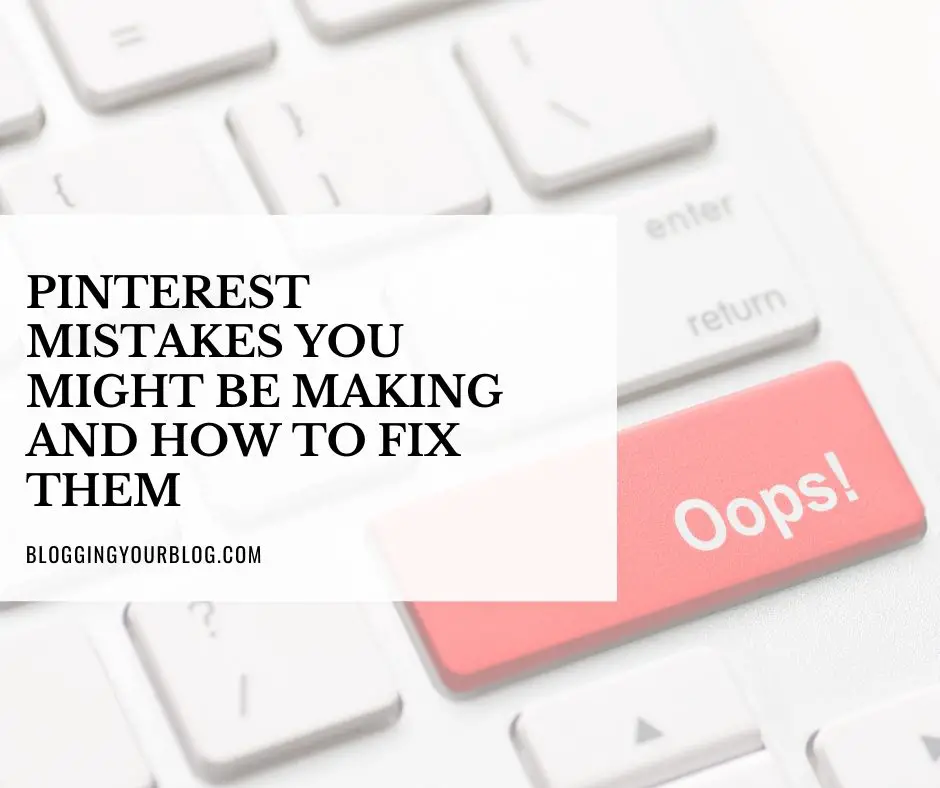
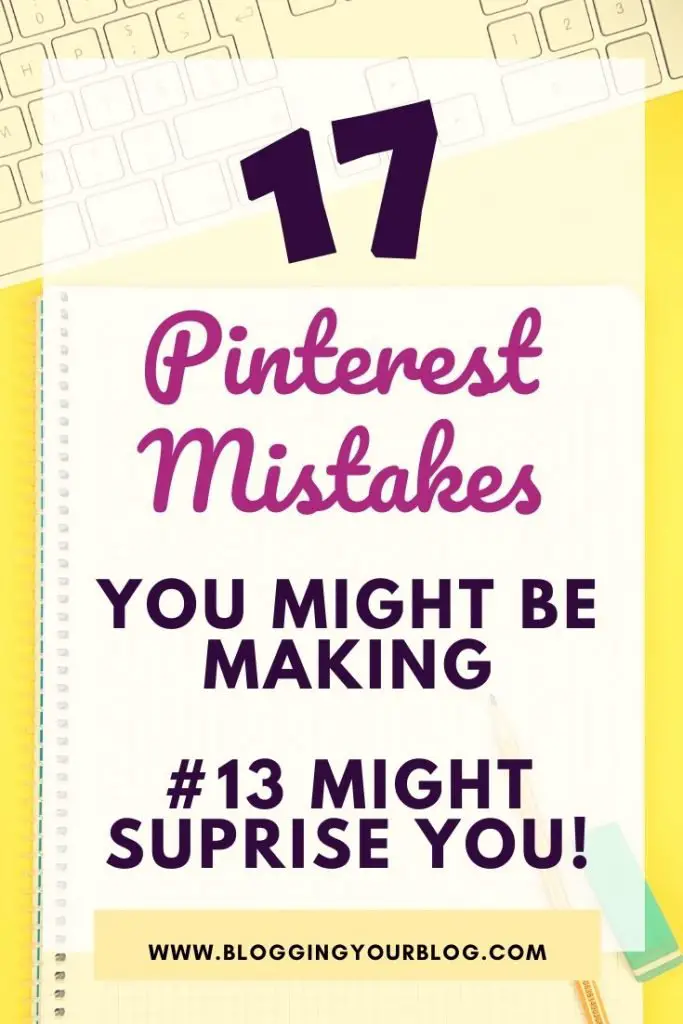

Great information especially for a newbie like me. Thanks.
There were a couple of tips in here that I hadn’t even thought of. Really appreciate the checklist of useful info.
This post was so helpful! Thank you! I’ve been relying heavily on tailwind to pin for me and have not been pinning manually as much lately. I’ll have to start pinning more again, thank you!
You really hit the nail on the head with these points! Pinterest is an amazing platform for business when used correctly.
Awesome tips and very helpful for me! I will be taken these into account as I improve my Pinterest marketing strategy 🙂