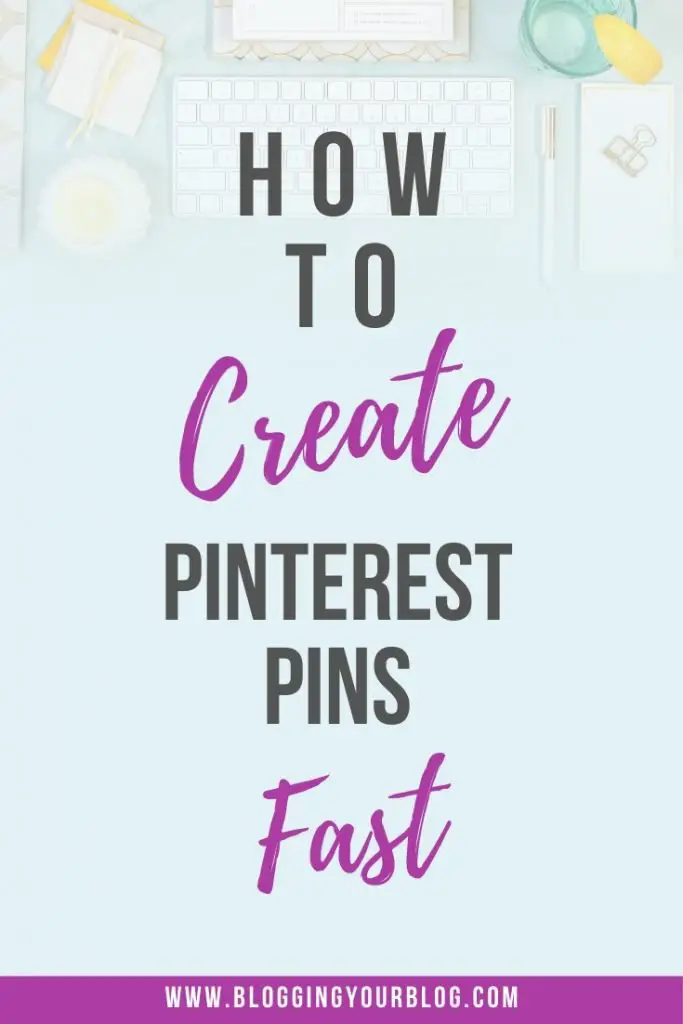Using Pinterest to grow your blog traffic is an opportunity any blogger should take. But to optimize your Pinterest strategy it often comes down to making new pins, making them often, and making plenty of them. So the best thing to do is to learn how to create Pinterest pins fast, and one way to make them super fast is by using Pinterest templates.
The latest development with Pinterest from a Tailwind interview is that Pinterest wants us to be making new pins, not just pinning the same pin to different boards.
This means we need to come up with new pins regularly if we want to keep promoting our content that’s been out there for some time.
As bloggers, we all have so many jobs we have to do, adding this on-top of everything can seem daunting.
How are you supposed to be cranking out content, keeping up with social media, and now making new pins regularly even for old content?
The easiest way to create Pinterest pins fast and often is to use Pinterest templates.

Why Use Pin Templates to Create Pinterest Pins Fast?
Which of these sounds better?
You sit staring at your screen racking your brain on what font or what color to use? Should you use a picture, should you not this time? Two tone? Gradient? Should you add some sparkles? Bold font? Script font? Maybe mix the fonts? Maybe you should try your hand at video? What picture to use? Should you even use a picture?
By the time you’ve gone through everything you end up with something that you just spent hours on, you don’t really care for, aaaaaaand the sun has now gone down.
OR
You log into your Canva account, bring up your templates that you already have the colors and fonts picked and set, change the words, save and you’re done.
Do that a few more times, you have 5 new pins and it has been less than 10 minutes.
Doesn’t that just sound better?
That’s exactly why I choose to use Pinterest templates.
I need to have time available to do all the other things we bloggers have to do. Along with my blog, family and life demand my time too. So it’s essential that I be able to crank out content for Pinterest fast, since it’s such a big part of blog traffic.
Pinterest Likes New Pins
One key part of any Pinterest marketing strategy is that the Pinterest algorithm likes new content, aka new Pins.
So you don’t necessarily have to be cranking out new blog posts left and right to keep Pinterest sending traffic to your blog.
But you do have to keep feeding Pinterest new pins.
And that’s where the speed you can create new pins comes into play so much.
Every morning I sit down and create 5 to 10 new pins for the content on BloggingYourBlog. How? Pinterest templates.
I keep a folder in my Canva account that is nothing but templates for pins.
So when I get to the pin making part of my day, I pick a template and make numerous pins from that template by putting headlines in them for the articles I’m choosing for the day. Download them, then upload them to my Tailwind account as drafts, and then get to work setting everything up that I want pinned for that day.
By using Tailwind I can schedule my pins to go out during the times they would be getting the most interactions. I usually can’t be sitting in front of the computer during these times so that’s where Tailwind saves the day for me.
Using pin templates for this has cut my time from over an hour to about 10 minutes. That’s a HUGE difference.
Where to Find Pinterest Templates
Lucky for us, Pinterest templates are easy to get our hands on.
You can make your own templates in Canva or PhotoShop. Or many bloggers make and sell Pinterest templates.
Personally I collect as many templates as I can so I can keep coming up with different looking pin graphics for my Pinterest account.
So here are some places you can grab more Pinterest templates if you find you are in need of more:
Pinterest Template Bundle from LoveAndPaperFlowers.com – 30 pin templates in 3 different sizes.
Nadalie Bardo’s Pin Template Starter Kit – 20 Pinterest Pin Templates.
Creative Market – They have tons of template packs to choose from.
AppleCart Lane – Kristin from AppleCartLane.com has quite a few Pinterest template packs to choose from.
What You Need to Use Pinterest Templates
Many Pinterest templates are usable in Canva. Some are made for PhotoShop too.
When looking to buy Pinterest Templates make sure you look to see what platform is needed to edit them.
I prefer templates in Canva. Not only is Canva easy to use, it’s free with a paid option available. But you don’t have to pay to use the templates in Canva.
So with most templates you will just need to have a free Canva account. You can sign up with Canva here if you haven’t gotten an account yet.