Increasing your traffic from Pinterest really doesn’t require too many tools.
Pinterest is a wonderful source of traffic for bloggers.
For new bloggers Pinterest is priceless as a source of traffic.
As a new blogger you can be waiting for months to get enough traffic from Google through SEO. With Pinterest you can be getting traffic starting on day one.
Pinterest is not just a social media platform, it’s a search engine that has over 290 million active users each month.
With that many people using Pinterest there is a potential for traffic to your blog.
The tools listed here are ones that I’ve used to get Pinterest accounts to 100K views and thousands of pin engagements within the first month of the account being created.
Tailwind
Tailwind is a great scheduling tool that many use for Pinterest, and really helps increase Pinterest traffic to your site.
Part of the Pinterest algorithm is the fact that you, as a pinner, are active throughout the day.
That can be hard to do for many of us, as if blogging isn’t enough of your time, you probably have a job and a family. Now adding on pinning throughout the day to all that and it’s hard to do on your own.
That’s where Tailwind come in for the rescue with their scheduling feature. You can be an active throughout the day pinner by just devoting some time to scheduling pins through Tailwind.
In addition to scheduling your pins, it will pick out the best times for your pins to go up. Tailwind will show you when your followers are most active and you are most likely to get your pins seen.
Tailwind also give you analytics for each of your boards, group boards you are a member of, and pins that you’ve posted along with what others have posted from your site.
You can try out tailwind for free for up to 100 scheduled pins.
If you decide to continue on with a membership you get access to the other wonderful part of Tailwind, Tailwind Tribes. And the extra oomph they bring to Pinterest traffic makes the Tailwind Tribes alone worth the membership cost.
Tailwind Tribes are where you join a group of people and share pins you want pinned. Others in the tribe will then schedule your pins to be pinned on their own accounts.
Tribes are categorized by niche. For a regular membership you can join up to five Tailwind Tribes that are not ones you created and you can do add-ons to your membership if you would like to join more Tailwind Tribes.
Beyond the visuals of your Pins, I recommend Tailwind as one of the top tools to help grow your Pinterest traffic.
Make Good Graphics to Increase Pinterest Traffic
With Pinterest basically being a graphical search engine, having visually pleasing and enticing pins is very important to increase Pinterest traffic.
You want vertical images that catch people’s eye when they’re scrolling through pins.
Canva
Canva has a wide array of tools you can use for your marketing and blogging needs beyond Pinterest graphics.
Most of the features in Canva are free to use. You can purchase additional premium graphics for $1, or you can try out Canva Pro.
PicMonkey
PicMonkey is loved by many to created visually appealing images.
However unlike Canva, PicMonkey does require a subscription to be able to download or export your images you have created.
You can try out PicMonkey with a Free Trial to see if you would like to use it to create graphics for your website and marketing images.
Visme
Visme is an online tool that has much more versatility when it comes to infographics and presentations vs the other tools. You can check out the differences between Visme and Canva here.
Fotor
Fotor is another online image editor and has some really nice templates you can use for Pinterest pins.
The Fotor interface reminds me of Canva.
You can try out Fotor for free to see if you like what they offer. However to remove the Fotor watermark from images you will need a subscriptions for the service.
Get Good Quality Images
You want to make sure that the images you use for you pins are of good quality. After all you need images that catch potential visitors eyes.
Excellent quality stock photos are available for free across many different sites.
You can check out our post on where to get these royalty free images that you can use on your blogs and sites:
Where to get Royalty Free Images for Free
If you want to make sure not as many people are using the images you have on your graphics, you can also use some stock photos that require buying a license to use.
Some places you can choose:
Pinterest Itself
Now hold on, I know you’re saying “Well duhhh”.
But in order to increase Pinterest traffic, you’re going to have to use Pinterest as a tool for itself.
How?
Keywords.
You use the search bar from Pinterest to find what people are searching for so you know how to use titles and descriptions for your pins.
This way you can rank higher for keywords that are related to your niche and your pins topic, and from there increasing the traffic you receive from Pinterest.
Just like with SEO and keyword research, long tail keywords on Pinterest are better to use so your pins show up in targeted searches and increase Pinterest traffic.
For example if you type in blogging into the Pinterest search bar you’ll notice extra results for possible searches come up. You’ll see “blogging for beginners” or “blogging for money”. Either of these two search terms will be better to use than just “blogging”.
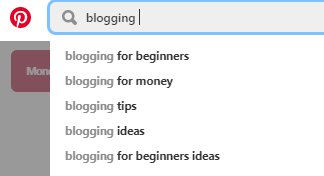
To niche the keyword down even further select “blogging for beginners”. Below the search bar you’ll then have even more keywords you can add to your descriptions of your pins to help drive your pins into more viewers results.

Pinterest Groups
Pinterest groups can be great for when you are just starting out on Pinterest and you don’t have many followers yet.
PinGroupie is a great tool you can use to find group boards that meet the niche you are looking for.
When looking for group boards to join always make sure you don’t join spam boards.
Check out the pins in boards before you join to make sure everyone is staying on topic. If you join spam boards just because they have thousands upon thousands of followers it’s going to hurt you more in the long run due to your account being associated with those low quality boards.
Another way to find good quality boards is just to use the search feature in Pinterest for your topic, then look for group boards. If they are ranking for the search term then more than likely Pinterest is viewing that boards as a good quality group board.
Facebook Blogging Groups
Blogging groups on Facebook can be a great way to get repins so you pins are in-front of more Pinterest users.
Many of the blogging groups have daily activity posts where you can interact with other bloggers, and usually a couple times per week you can get Pinterest activity in each group.
The key to this is that when you do use these, don’t use groups that require you to repin every person who comments pin. Many groups have a minimum of 5 or 3 repins or shares for the entire post and those are the ones you want to go with.
The reason for this is you want to be able to choose what you are pinning to your board. Some of the pins people put up aren’t going to fit with your brand or boards, and you need to be sure what you pin does fit with this.
Also, unfortunately, some bloggers just don’t have optimal Pinterest images. And Pinterest is all about the visuals, so you can’t be putting up sub-par pins if you want to succeed at being successful with driving traffic to your blog from Pinterest.
Go Out and Get Pinterest Traffic
That is it for what I use to get Pinterest traffic to websites.
With just this toolbox I was able to take BloggingYourBlog’s Pinterest account to over 100K view in just 30 days.
The most work from you will come in creating the attractive graphics. If you decide to use Tailwind the rest of the big time sink will be taken care of for you.
Pin it for Later:
Overview for Increasing Pinterest Traffic:
- Use Tailwind
- Use an online graphic design tool such as Canva, PicMonkey, or Fotor
- Get Good Quality Images for your Pins
- Research Pinterest Keywords
- Use good non spammy Pinterest Groups if you’re just starting out.
- Use Facebook Blogging Groups.
You May Also Enjoy:
17 Pinterest Mistakes You Might Be Making and How to Fix Them
How to Get Started With Pinterest for Blog Traffic
Ways To Promote Your Blog Posts For Free






These are great too!s. I enjoy using Facebook and Twitter Retweet accounts to increase views!
Yes I love using those, both of those work great to get views.
Me likey!
There’s some really good stuff on here that I’ve not heard about- thank you….I need all the help I can get 😂
Great post- I’m going to investigate and action some pearls of your wisdom.
Peace and love,
Spence 😀
Excellent tips!
Great tips! For free photos I love Unsplash too!
Great information!! Thank you for sharing
Thanks for sharing all the tips!!
excellent list of tools! will be definitely trying some suggestions for my own blog, as Pinterest is very confusing
I really enjoyed reading this post, do you have like a pinterest growth course i can purchase?