This is the third post in the SEO for Blogging series. In this post we go over SEO for Blog Posts.
You can check out the beginning of the series here:
SEO for Blogging: What is SEO and What Affects Your Blogs Search Rankings.
If you want to improve your search engine rankings for your blog the best way to start is to optimize the SEO for blog posts. Blog posts, after all, are the main content of your blog. They are what is going to help bring in readers to your blog. So you need to optimize them for SEO in order to get your blog in the top search engine rankings.
If you run into terms you aren’t familiar with, take a look at our post for Essential Blogging Terms so you can find out what the different terms mean.
Do Keyword Research
First things first with SEO, it’s always keyword research.
You know what you want your blog post to be about, now you need to research what keywords would be best to focus on for your post.
The second post of the SEO for Blogging series shows you how the basics of keyword research:
SEO for Blogging: Keyword Research for Blogs
Once you complete your keyword research you should have a few long tail keywords (we will refer to this as a focus keyword phrase) that you want to use in your blog post. One of these focus keyword phrases will be the main keyword phrase and the others you find will be secondary.
Choose and SEO Optimize the Blog Post Title
Search engines are trying to figure out what your blog post is about. Potential readers are doing the same. Both are going to be looking at your blog post title for this. Therefore, you need to make sure both the potential reader and the search engine and know what the topic is about by reading the title.
Put your main focus keyword phrase in your title.
An example is this post, my main focus keyword phrase is SEO for Blog Posts, so you get the title: “SEO for Blogging: SEO for Blog Posts“.
Include the Main Keyword Phrase in the URL of the Blog Post
Another way to make sure search engines know what your blog post is about, is to get the main keyword phrase into the URL of your blog post.
If you are using WordPress for your blog, the easiest way to do this is to go into your WP admin and go to Settings -> Permalinks and select a format that uses the post title for part of the URL. Doing this will make this step to optimize your blog post for SEO be done for you automatically.
SEO Optimized Blog Post Headings
In addition to your blog post title and URL being looked at by the search engine to determine what your blog post is about, search engines also use the blog post headings.
Headings are a great place to use your secondary keyword phrases in your blog posts. Trying to stuff your main focus keyword phrase in every heading will just look and feel awkward to your readers. Also the search engines might end up viewing that as keyword stuffing, so try out some alternative keyword phrases in some of your headings.
SEO Optimize Your Meta Description
Meta descriptions don’t help your search engine rankings directly.
However, they are displayed by search engines in the search results. So they do help by making your post enticing enough for people using the search engine to click on.
Someone clicking on your search result helps your search engine rankings. If they choose your post over other posts that were listed above yours, that means your post has more relevance for the search term. This means your CTR (click through rate) will go up, and CTRs are linked to SEO and search engine rankings.
Use Relevant Internal Links
Links are important in search engine algorithms for search engine ranking.
You can’t do too much about links to your site from other sources. But you do have the ability to use internal links.
Every time you write a new blog post you want to try to link to other posts on your blog that are relevant to your current topic.
For example, yes this blog is about blogging, and virtually every post will be “relevant” to each other. But more specifically the other SEO posts on this blog are relevant to this post. So those would be the ones that this article should contain links to.
Use All Image Texts to Help with SEO for Blog Posts
Make sure you utilize the ALT text of your images on your blog posts.
This is a place you can get some keyword phrases in for the search engines to use. But make sure not to do keyword stuffing. Also make sure that the alt text you use is relevant to the image.
You don’t want a post about cute cats, and you throw in a picture of a dog, then put alt=”cute cats”. That is going to hurt your search engine ranking, not help.
Also, there is actually more to images and search engines than the ALT text of an image.
There is also the image file name itself. You want to make sure you make the relevant images on your blog post have a file name that relates to your topic. You can also use your focus keyword phrase for some. But just like with headings, don’t overdo the keyword part. You don’t want the search engines to think you are keyword stuffing.
Have a Long Enough Blog Post
Yes I know I’ve said before not to worry so much over this. And I still mean that.
However, that doesn’t mean you can put 50 words up and call it good content for a blog post.
You want to make sure you at least have a minimum of 300 words. And Google likes long articles.
In fact many people say they see better results with articles that are over 1000 words. But they also see some great results with shorter blog posts too. It really depends on the topic and keywords you are trying to target.
And this is where things get messy with SEO. People see that “Google likes long articles” and they take that to the extreme. Sure Google might like it, but humans might not. And lets face it, in the end we’re really trying to please the humans.
Get at least 300 words in. If you are just starting your blog and haven’t done much writing before, getting a 1000+ word blog post up on a regular basis is going to seem like an insurmountable task. So don’t try to go full force right away. If you are struggling to get 800 words, then just go with what you can get.
As you write more and more for your blog, you are going to have to worry about meeting the minimum word count for SEO less and less. But when you’re just starting out don’t fret about it.
I usually like to make sure I at least have 500. But don’t go all crazy because you saw some guru say you need at least 1500 and you have 1300 in your post. I can tell you right now, that guru might come out a few months down the road and say doing SEO is just a waste of time. It’s happened. So go easy on yourself.
Don’t Keyword Stuff
Giving you an exact number on what is considered keyword stuffing is not something that’s easy to say. Not even the guru’s will say “it’s this exact number and no less”. Google and other search engines hold their algorithms tight like a hand of cards in a poker match. So unless you are the wiz that came up with the algorithm, you’re probably not going to know what the magic number is.
There are some SEO experts that say 2-4% if you really want a number. But again unless they are the search engine algorithm maker this isn’t a number that is given from Google themselves. This is determined from data points on what seems to get good search engine rankings.
What can be said that is a definite for keyword optimization on any web page or blog post is:
- Don’t put the same keyword phrase in every header.
- Don’t put the same keyword phrase on every image file name.
- Don’t put the same keyword phrase on every ALT image text.
- Don’t try to use text the same color as the background so you can get more of a keyword phrase on the page that won’t be seen by your readers.
- Don’t repeat text on your posts content, code, meta tags, alt attributes and comment tags.
Think of your keyword phrases as more of a seasoning for your blog post. You don’t want too much to over power it, just sprinkle it on.
Get Yoast to Bring it All Together
It can be overwhelming to bring it all together to optimize each blog post for SEO when you are just starting out blogging.
If you are using WordPress for your blog, there is a plugin that makes this easy. That plugin is Yoast.
Yoast will check to make sure you have your keyword phrase in the correct places. It will check the readability of your text and word count. It will make sure you have internal and external links in your posts. And it will check to see if you have used your keyword phrase too little or too much.
Yoast will make hitting all these SEO optimization points a breeze, even with just using the free version. You can get Yoast Premium to bet even more SEO optimization features, like multiple keyword phrases.
Pin it for Later:





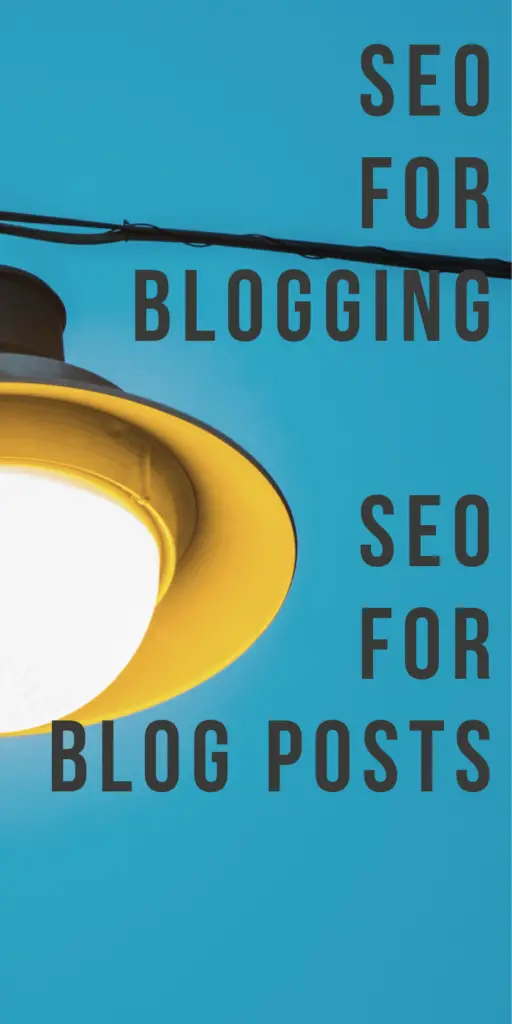

Nice post! You did well covering the aspects of SEO in an easy to understand way. These are some tips I will also be using more of!
Awesome articles I really enjoyed reading it. Very concise and to the point. I’m looking to step up my SEO on my blog trust me I have picked up a few things I was doing all wrong.
Keep it up
Very nice post, Thanks for sharing, appreciate your help
very nice post, I will implement on my site thank you
I would like to thank you for the efforts you had made for writing this awesome article.
Nice post. But getting different key phrase with yoast premium isn’t it thesame with Rankmath Cos Rankmath offers five keyphrase and it’s free.
Hey, I appreciate your quality stuff and I would love to read more informational posts like this one.