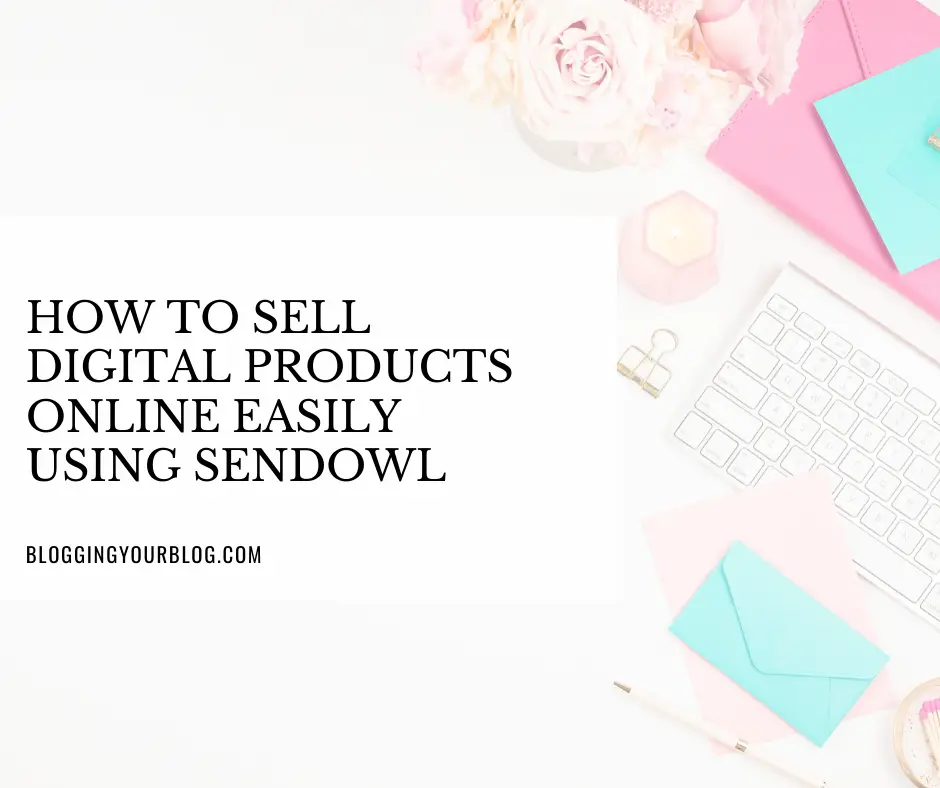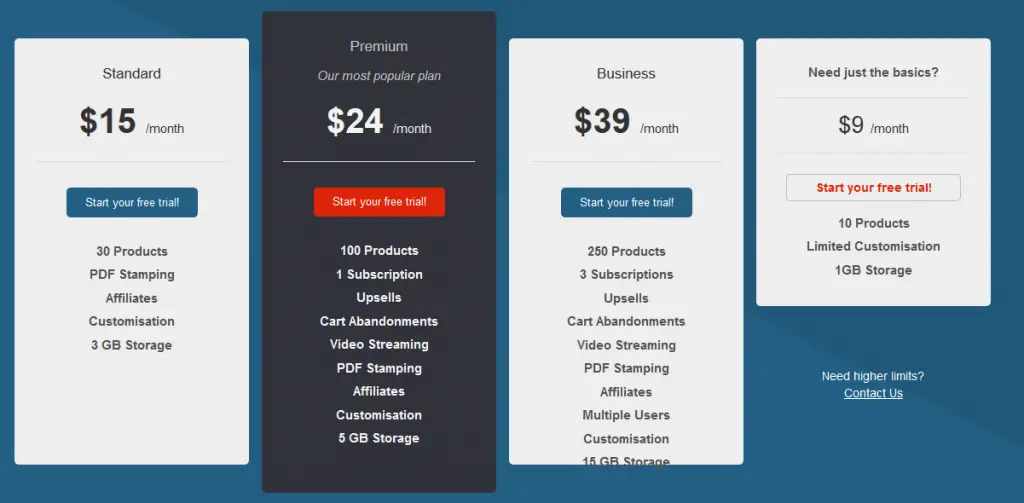One of the most popular questions among bloggers is: How can I make money blogging? And one of the many ways to make money with your blog is to sell digital products of your own. In this post I go over how to sell digital products online using SendOwl.
By creating and selling your own digital products online you are able to create a source of income where you won’t have to depend on other’s efforts to see results from.
Once you have your product out there you will have laid the foundation you need to earn from that product over and over. You can literally make money while you sleep since everything can be automated after you have put in the time to create your digital product.
What Digital Products Can You Sell Online?
If you are wondering what kind of digital products you can sell online as a blogger you can check out my post: Digital Products You Can Sell On A Blog.
A quick overview of some of the digital products that you can sell online with Send Owl are:
- Swipe Files
- Craft Patterns
- eBooks
- Social Media Templates
- Business Templates
- Legal Templates
- Stock Photos
- Logos
- Fonts
- Presets
- Printables
- WordPress Themes and Plugins
What Is SendOwl and How Does It Help You Sell Digital Products?
SendOwl is very popular among bloggers who sell digital products online.
You have probably even bought something through them and haven’t even realized it.
I use SendOwl to sell my digital products, like BloggingYourBlog.com’s Pinterest Templates.
SendOwl allows you to sell your digital products online by connecting you to different payment providers and using their system to accept payment and deliver your digital products to your customers.
By doing this service, SendOwl makes it so you don’t have to worry about having a secure cart system on your blog. And you don’t have to worry about delivering anything once a purchase is made. Everything is done automatically for you and your customers don’t have to wait for what they purchased.
Another great benefit of using SendOwl to sell your digital products is that you can have access to using their affiliate program within the platform. This means you can have affiliates helping you sell your products!
Getting others to help sell your products is a great way to help increase the amount of sales you get. And SendOwl makes this easy to do.
What Is The Cost?
SendOwl does have several different pricing plans you can use, starting at $9 per month.
The basic plan that is $9 per month gives you up to 10 products and 1GB of storage for your products.
The $15 per month plan is usually where you want to start if you want to be able to use affiliates and have more products.
After the $15 per month plan, there is a $24 and $39.
Which plan you choose is up to you and depends on how many products you want to have and what features you need to be able to use for your digital products that you are selling.
Getting Started With SendOwl
You can try out SendOwl for free for 30 days.
Just click here to sign up and start your free trial.
Select which plan you want to start out with by clicking the “Start your free trial” button and fill out the sign up form.
Once your account is confirmed you can sign in and get started on getting your digital products up and ready to sell.
After you are logged in from your dashboard click on Products from the menu.
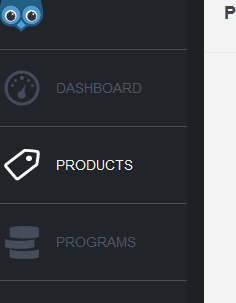
From there click on the Add Product button and you can upload your digital product.
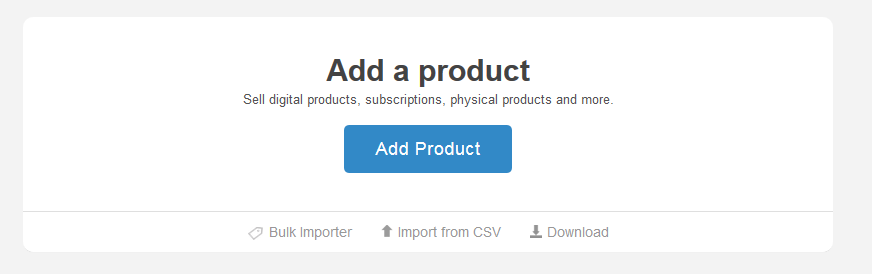
After clicking the Add Product button you will be given the choice of if it’s a single product, a bundle of several products, a subscription, or a service that you are setting up to sell through SendOwl.
Tools to Help You Make and Sell Your Digital Products
If you’re looking for a place to make your eBooks, PDFs, Social Media Templates and much more Canva is a great place to make those. I use Canva to make all my social media templates and PDFs that are used on this blog.
Another tool that is used for many graphical products and social media templates is PhotoShop.
You will also want to make sure that you have an email service so you have a way to keep your audience up to date on your products. MailerLite is the service that I use and recommend. Best part is that it is free for up to 1,000 subscribers.
Final Thoughts
If you are having a hard time coming up with what to sell for your digital product I recommend reading over Digital Products You Can Sell On A Blog.