After you have purchased a domain name from NameCheap.com and set up your hosting, you will need to add your nameserver information into NameCheap so you can get your domain pointing to your web host.
If you still need a web host there are many to choose from, I have used HostGator for over 10 years now and I have had no complaints. Other options are listed in our hosting section here.
Find Your Nameserver Info
First you will need to get your nameserver information from you web host. You will need to log into your site’s cPanel so you can get the nameservers to put into your NameCheap account.
Once logged into the Cpanel for your site you will want to look at the right hand side or your cPanel home screen. On the right hand side scroll down until you see Primary Nameserver and Secondary Nameserver.
This is the nameserver information that you will need to put into NameCheap for your domain name you purchased.
Add Nameserver info to NameCheap
In your NameCheap.com account click on the Manage button next to the domain name you are wanting to point to your host.
On the Details Page you will see a Nameservers Section.
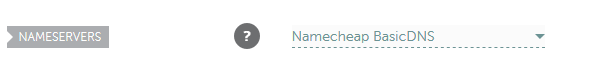
Click on the drop-down that currently says NameCheap Basic DNS and select Custom DNS.
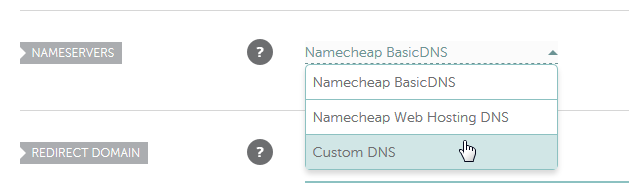
This will bring up two fields titled Nameserver 1 and Nameserver 2.
Put your Primary Nameserver information in the Nameserver 1 field. Put the Secondary Nameserver information in the Nameserver 2 field.
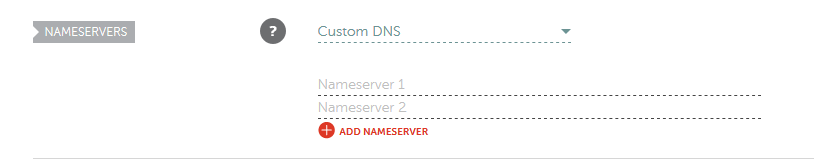
If your hosting company has more than 2 Nameservers listed you can add more to your domain name information by pressing the plus sign that says Add Nameserver. This will add an extra field to put in another nameserver.
After you have entered in all of your hosts nameserver information on the right hand side of the Nameserver section there is a small green check mark, press that to save your nameserver information.
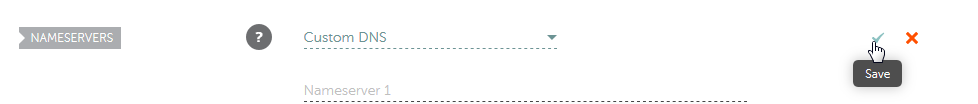
Now you have your nameserver information saved in your domain registrar. Your domain should start pointing to your host shortly, however it can in some instances take up to 24-48 hours. I have never had this happen personally, usually it’s occurred within 15 minutes of pointing to my nameservers on Host Gator.
